As I was planning to present at the New Hampshire Council For Social Studies workshop held on March 19th 2015 at the New Hampton School, I wanted to “borrow” them back, to ensure that they were charged and ready to use by teachers attending our presentation on ArcGIS online mapping for social studies. Kara and I arranged a “hand-off” using Marcel Duhaime (of Bow High School) as an intermediary drop off. I picked up the set from Marcel at his home in Bow, on Monday, March 16.
On Wednesday afternoon March 18th, the day before the NHCSS conference, the Nexus devices were all checked for updates (many required multiple updates. All devices were charged up, and safely stored away in the traveling suitcase.
At the NHCSS conference, Matt Krogman (HMHS AP US history teacher) and I wanted teachers to use devices to examine ready-to-use history lessons that incorporate and leverage GIS to give students a geo-spatial view of what can sometimes be just dry historical statistics, usually presented in a spreadsheet or chart. Matt wanted teachers to see lessons as found on http://www.intimeandplace.org/.
Also... we had a workshop scheduled for March 21 2015 ( the following Saturday) at the Unity Elementary School in Unity, New Hampshire. This Watershed Education Program Workshop was arranged by Judy Tumosa (New Hampshire Fish & Game) and Jen Thompson (teacher at Unity Elementary). We intended to do ArcGIS online mapping of watersheds in the morning, using desktop computers, and spend the afternoon creating simple storymaps of the area around that Unity school. We wanted to use the Google Nexus tablets to gather geo-tagged images, as that simplified the process of getting those geo-tagged images to an on-line storage site (such as Picasaweb).
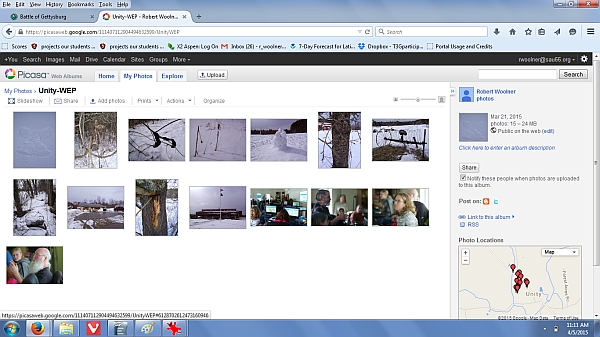
Ah well. Another possible solution for the future- pull the images off the Nexus devices with a USB wire, by-passing the wireless connection ordinarily necessary.

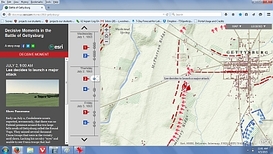

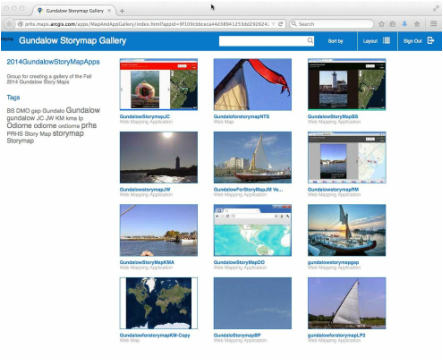

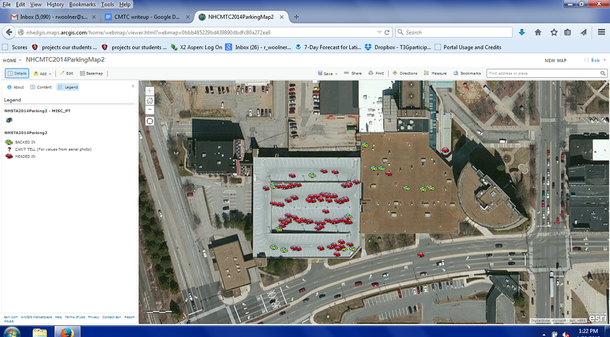







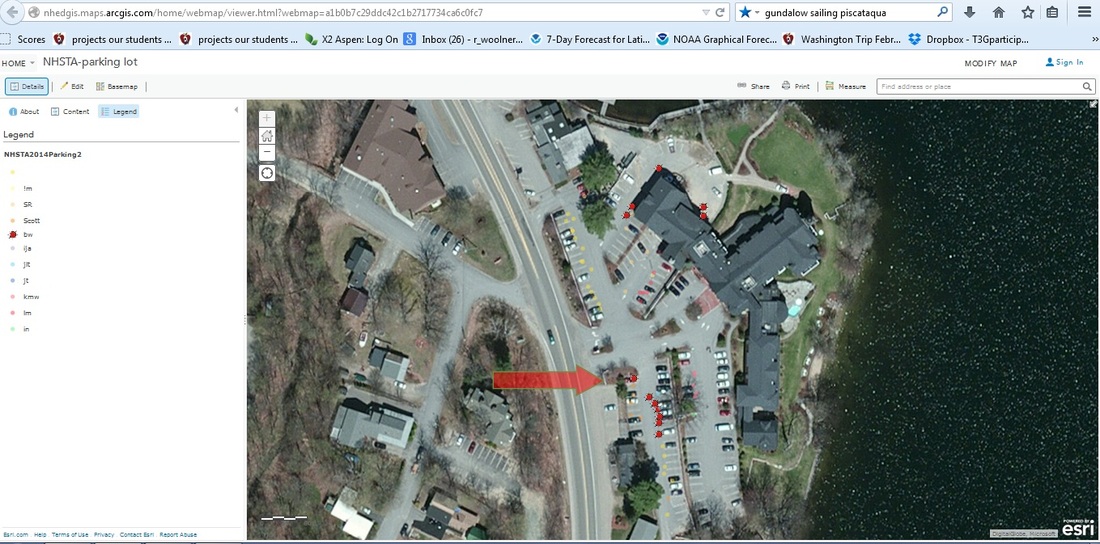




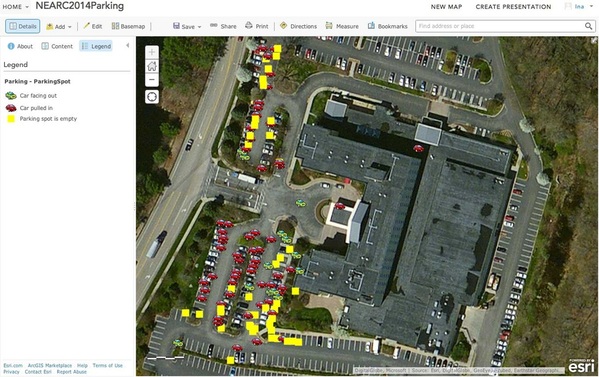


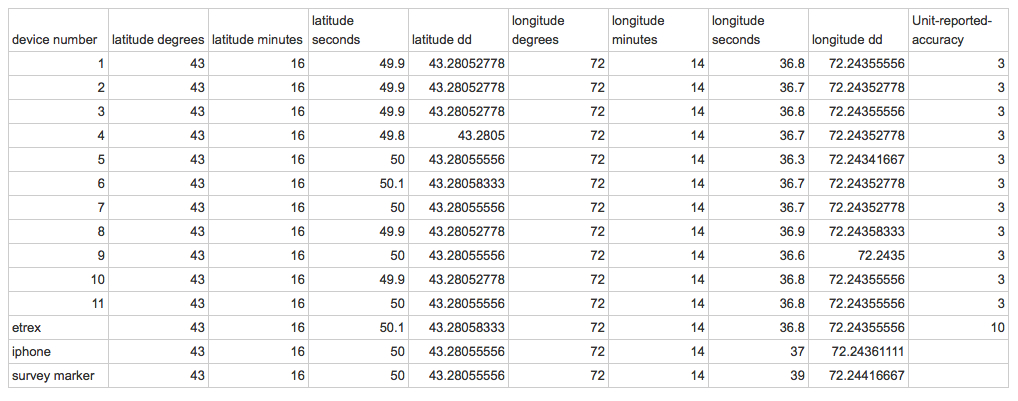



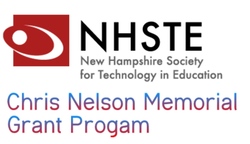
 RSS Feed
RSS Feed
