Matt suggested we set up a new email account in the name of a generic nhedgis-student, and then… set up all 11 devices so that they start up with that same log-on. He also discussed the possibility of having a password-locked administrator-log-on to the devices, along with a semi-locked nhedgis-student account, and I am still investigating that possibility. It “locks down” the capability of the typical student user, and maintains a student-friendly log-on homepage with readily accessible-but-limited supply of apps… and I think that is the way we will eventually go. But it requires some tweaking, so that all needed capabilities are turned on and available, while other distractions are turned off appropriately. More to do here.
|
I un-boxed the first device, and walked slowly through the setup procedure- (How did it know I have an interest in understanding Chinese??? Oh, that's right- Google knows all...) After setting the language to English (United States variant)... it sure seemed like the device really really really wanted me to have a Google account. Should I sign in to my own Google email account??? Would that give all students a view of my own emails? Could we know that all students would have their own gmail account? I was unsure of the best procedure to use, to make the devices be accessible to a variety of students in a variety of schools… so I re-boxed that single device, and made an appointment with Matt Stone. (He knows his google-stuff- I think he has a Google-doctorate.)
The purchase of 11 Google Nexus devices required a bit of research- we wanted tablet-devices that would have wifi capability… have GPS capability… be affordable, easy-to-use, perhaps intuitive, and interesting/desirable/enticing. Discussion with Matt Stone, our district SAU66 technology director led me to a decision to purchase the 2013 version of the google Nexus 7, as that device had all of those qualities. With the choice narrowed down, researching price led me to Walmart.com, with an online cost of 189.00 for each unit.
After clicking on the “add to cart” button , I was able to change the quantity to… 5. Only 5. Hmmm… I wanted 11. I tried… purchasing again, and did add another 5 to the cart, now totaling 10. Unfortunately, I had also accidentally added an additional warranty to that purchase of 5, and so… while I did have 10 in the cart… I also had that un-wanted extra warranty. But try as I might, I could NOT add an 11th device to the purchase cart. So… I shrugged and mentally agreed to purchase only 10, at least on that first go-around. But first, I needed to delete the un-wanted extra warranty. I soon realized I could not isolate the warranty to delete- I needed to delete that entire package of 5 with the warranty. Okay. Delete. Then I re-made the purchase of 5 again (this time without the warranty)… and I found I could NOT get that added to the cart!!! 5 was the maximum number I could get in the cart. Time to call Customer Service. There is no phone number listed on the Walmart website... Time to call Walmart the store. Concord had none in stock and were completely un-helpful. Claremont had none in stock… but the salesman there gave me the telephone number for Walmart.com (on-line sales) customer service. After waiting on hold for 15 minutes… the first salesperson told me they COULD help me add 10 devices to the cart… but they could NOT help me, because I did not have a Walmart Online account. So I hung up, and created an online account... added 5 to my cart... tried to add another 5... and failed. Still only 5. I called Walmart.com again… another 15 minutes of on-hold time...and I found myself connected to a different customer service representative. But even with her friendly help, we still could not get the cart to accept more than 5. So… she advised me to purchase them in batches of 5 (plus an additional 1) to total the needed 11), and have all batches shipped to the Concord store. Okay. Good idea. She offered to “do it for me.”. Agreed. We added the first batch of 5 to the cart, she took my VISA number and … the VISA was rejected. Tried a second time… fail again. Hmmm… I decided to hang-up and try on my own. Starting fresh, I added 5 to the cart… purchase.. VISA failed for me. I called VISA. On hold for 10 minutes… “Why are you rejecting my VISA purchase?” “Oh, that is normal. Anytime a large purchase “out of the ordinary pattern” happens, we reject it. It’s a feature, not a problem”. “.....” “Do you want me to authorize that purchase?” “Yes. And I intend to purchase 5 more, and then 1 more after that. Can you make sure you will authorize the unusual “out-of-the-ordinary-pattern” purchase of 11 Google Nexus devices, in 3 separate batches, from Walmart.com?” I logged back onto Walmart.com, and made 3 separate online purchases of 5 Google Nexus 7 devices. Success, all 3 times. Remember… Concord told me they had none in stock? Within 4 minutes of the 3 separate on-line purchases, I received 3 emails telling me that the devices were ready for pick-up at the Concord store. Hmmmm….. 30 minutes later… the telphone rang. “Good morning, this is Chris, calling from Walmart.com. How are you today sir? We have an unusual purchase from you that I would like to follow up on- Did you order 3 separate orders of Google Nexus 7 devices… a total of 11 devices? It’s unusual… we wanted to make sure it wasn’t a mistake.” I assured him the 3 separate batch purchases of 11 was intentional. 2 days later, I drove to Walmart on Loudon Road in Concord NH and picked up the 11 devices, and walked out of the store! |
Cloud Connected MappingLearn more about Cloud Connected Mapping and the NHSTE Chris Nelson Memorial Grant that supports this work.
Bob WoolnerI am a Geography! teacher at the Hopkinton Middle High School in Contoocook, NH. |


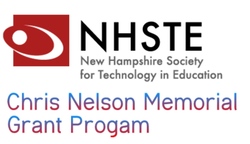
 RSS Feed
RSS Feed
