I enjoy working with ESRI’s Collector app especially on my cell phone. Last summer I created an Editable Feature Service to use collecting track and sign data in South Africa. I set up 4 separate maps and used them to gather data under a variety of circumstances. I found the data points to be accurate - as long as I let the cell phone lock onto the satellites.
Using this classroom set of Google Nexus devices, I am currently experimenting with the Esri Collector app for my classes at Hopkinton Middle High School. Naturally one of the nice features in using the Collector app is “crowd-sourcing” data. This allows students in the class to individually, simultaneously, collect data that can all be placed on the same final map. This works fine, as long as students collect data from different areas or regions. If they are in the same area, different students might collect the same data points, which could be a problem. Then again, you might want that. For instance, I have students in my GIS and Natural Resource Management classes collecting the same data but in their different groups and I didn’t want them to have one classroom map with replicated data. I wanted each separate small group to have their own map with their own data. Each group would still be collecting the same data but each group would have its own final map and not aggregate the other groups' data onto one classroom map. Small group maps, and not a singular class-sized map would be the result.
I tried to remedy the problem by giving each group a copy of the Service Definition of the “Editable Feature Service”. Which should work. I have seen during a workshop how one could publish someone else’s Service Definition, thus giving you a new Feature Service with no data entries. I quickly found that this only works if you do not belong to the same organization. If you make copies of the Service Definition and publish it as a Feature Service within the same organization, you will not be able to disaggregate the data. In other words it is still the same feature service as before. To remedy that problem, I found that I had to republish the original Feature Service using ArcMap, creating new Feature Services for each group, with a unique name... not just renaming the same Feature Service. This way each group has their own unique Feature Service. So far, this seems to work. I plan on using this technique when I am in South Africa , next summer, with my students.
Using this classroom set of Google Nexus devices, I am currently experimenting with the Esri Collector app for my classes at Hopkinton Middle High School. Naturally one of the nice features in using the Collector app is “crowd-sourcing” data. This allows students in the class to individually, simultaneously, collect data that can all be placed on the same final map. This works fine, as long as students collect data from different areas or regions. If they are in the same area, different students might collect the same data points, which could be a problem. Then again, you might want that. For instance, I have students in my GIS and Natural Resource Management classes collecting the same data but in their different groups and I didn’t want them to have one classroom map with replicated data. I wanted each separate small group to have their own map with their own data. Each group would still be collecting the same data but each group would have its own final map and not aggregate the other groups' data onto one classroom map. Small group maps, and not a singular class-sized map would be the result.
I tried to remedy the problem by giving each group a copy of the Service Definition of the “Editable Feature Service”. Which should work. I have seen during a workshop how one could publish someone else’s Service Definition, thus giving you a new Feature Service with no data entries. I quickly found that this only works if you do not belong to the same organization. If you make copies of the Service Definition and publish it as a Feature Service within the same organization, you will not be able to disaggregate the data. In other words it is still the same feature service as before. To remedy that problem, I found that I had to republish the original Feature Service using ArcMap, creating new Feature Services for each group, with a unique name... not just renaming the same Feature Service. This way each group has their own unique Feature Service. So far, this seems to work. I plan on using this technique when I am in South Africa , next summer, with my students.
Another problem that I am going to look into: I found the Google Nexus 7 tablets to have some issues with GPS point accuracy. Many times the data point is way off from where we were recording the information. There could be many factors leading to this: Students recording data too quickly after login into their maps – remember, you need to give the device time to lock onto the GPS satellite signal – or perhaps students are hovering over the tablet- thus blocking the signal - or it could be an issue with the tablet itself. A quick work around is to have the student “edit” the location of the data point after they record their data. This can work especially if you download sufficient detail for your map on the tablet.

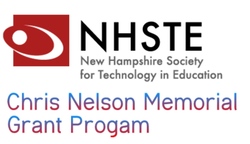
 RSS Feed
RSS Feed
